Integrating with the API
Starting the Apply and Checkout flows with the omni-link API
Custom integrations are possible using ChargeAfter's Omni-Link API. The Omni-Link API calls are used to send a link for the consumer to start an application or checkout and to retrieve link data for the consumer-associated context. The link can be sent via email or SMS to either the consumer or merchant device. For tips on how to use the Omni-Link API calls, see here .
Consumer Device Flows
Below are sample Apply and Checkout flows on the Consumer Device.
Apply on the Consumer's Device
A consumer is sent a link to begin a financing application. The link can be sent to the consumer via email or SMS.
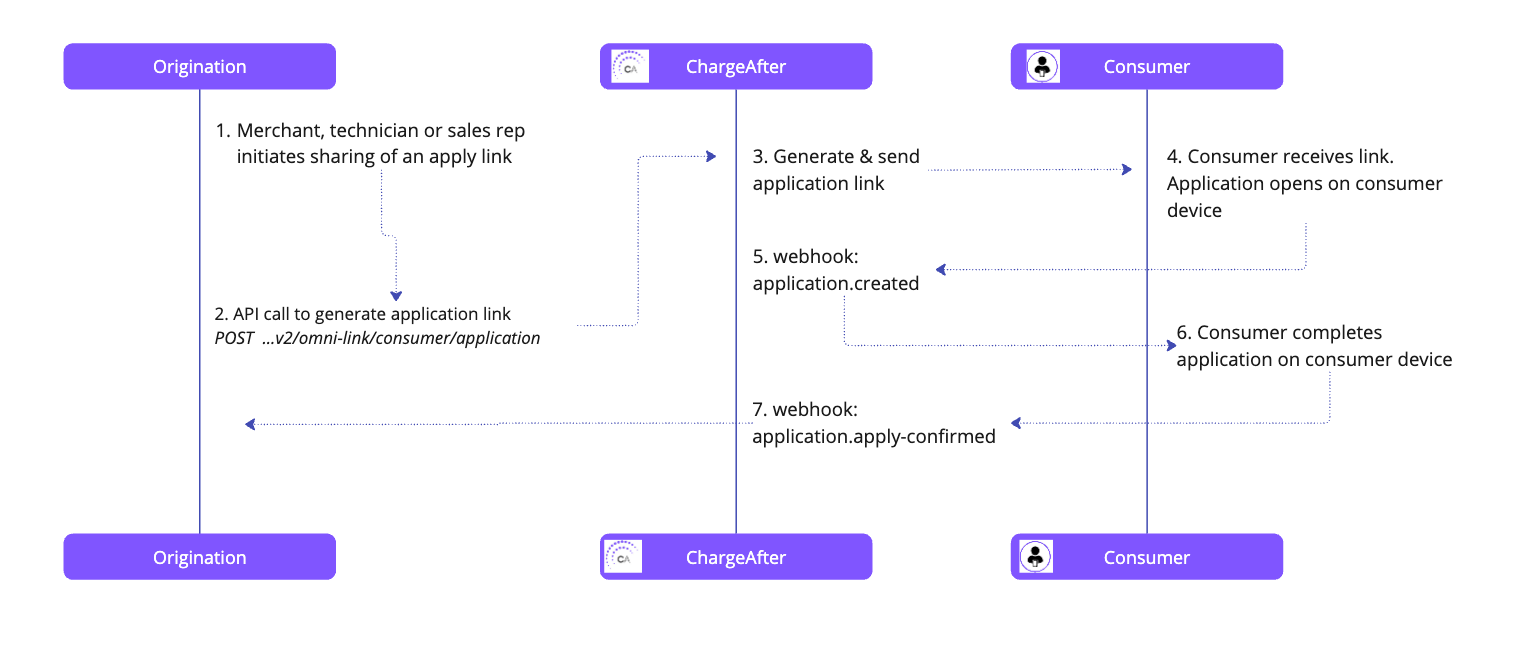
Checkout on the Consumer's Device
A consumer is sent a link to apply for financing to make a purchase. The link can be sent to the consumer via email or SMS.
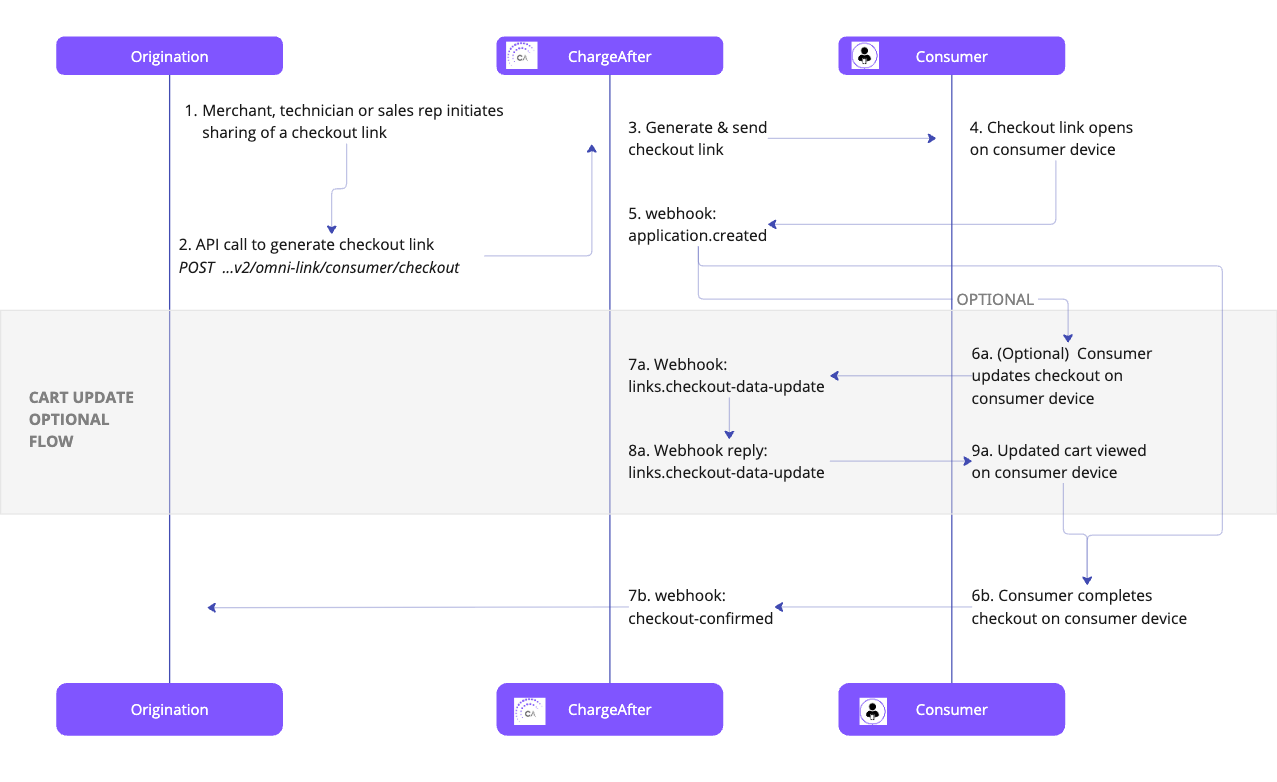
Merchant Device Flows
Below are sample Apply and Checkout flows on the Merchant Device.
Apply on the Merchant's Device
The consumer undergoes the financing application process through a device provided by the merchant. In this flow, no link is sent to the consumer.
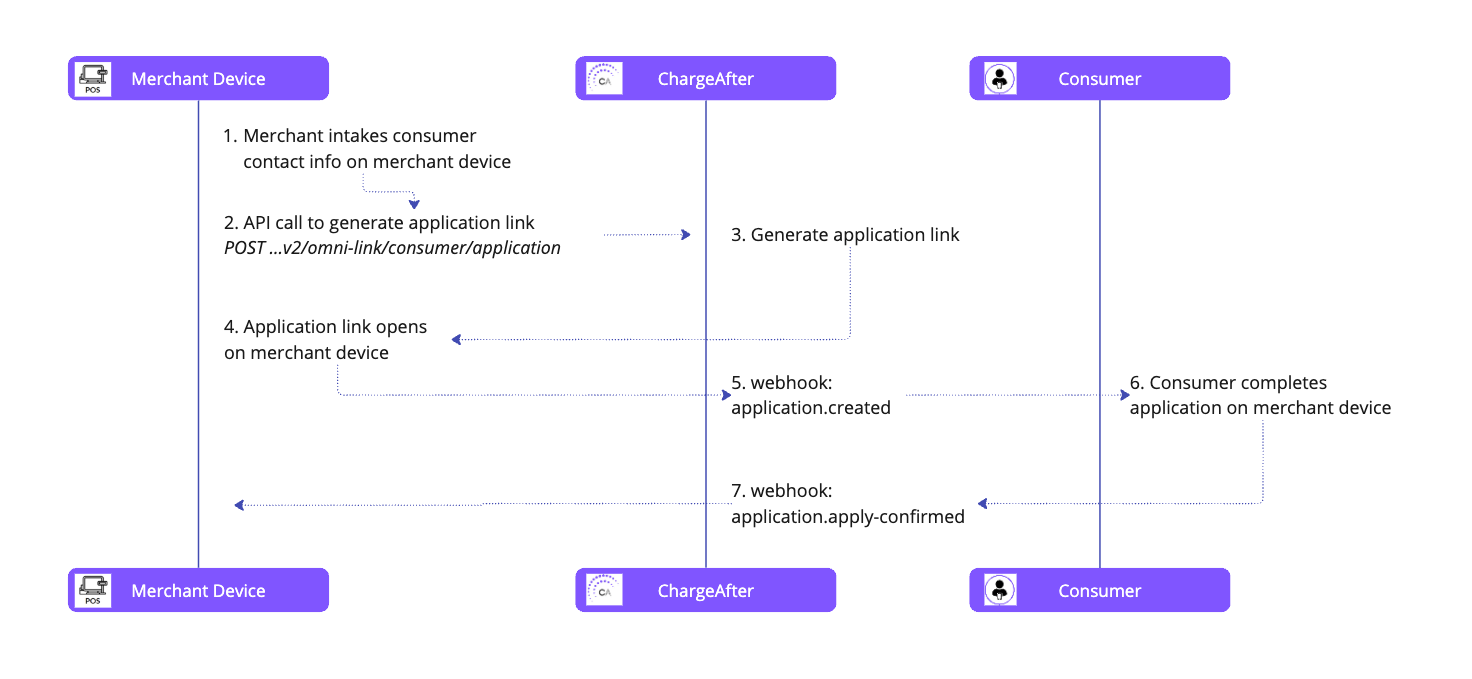
Checkout on the Merchant's Device
The consumer undergoes the financing application process through a device provided by the merchant. In this flow, no link is sent to the consumer
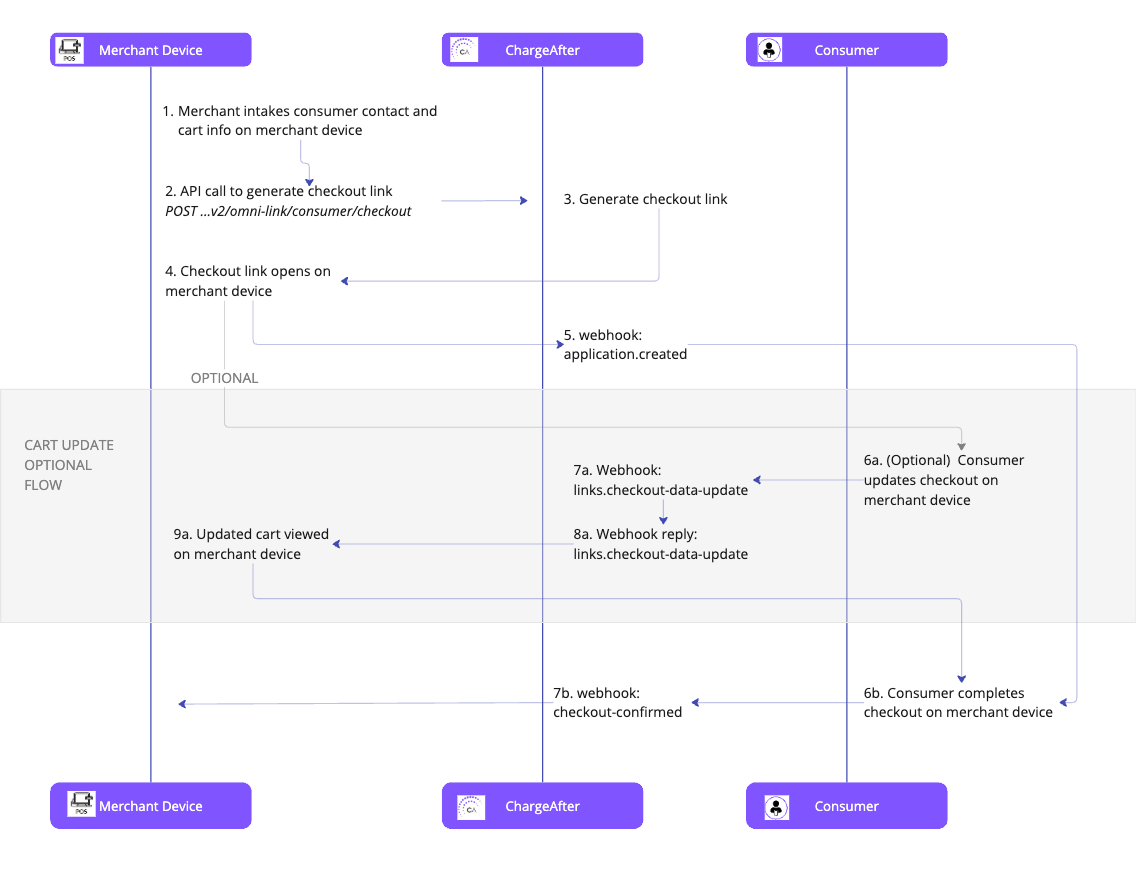
Additional Flows
It is also possible to initiate a flow on a merchant device and to complete it on a consumer device.
Tracking Application Progress via Links
You can track consumer application progress and view whether the consumer has accessed and completed the application links. Use the methods below:
- The
GET .../v2/omni-link/consumer/{linkId}endpoint. - Webhooks:
- application.created: This event notification will be sent if an application was opened from either an application or checkout link.
- application.apply-confirmed: For an application link, this event notification will be sent if the consumer has confirmed their Apply request at the end of the application process.
- application.checkout-confirmed: For a checkout link, this event notification will be sent if the consumer has confirmed their Checkout request at the end of the checkout process.
For more details on these methods, see their corresponding documentation.
Receiving Updated Cart Info
If the consumer updates a cart during checkout, you can receive updated cart info via the links.checkout-data-update webhook.
Updated 9 months ago
