Post Sale Operations
New Order
A charge is created after a consumer places an order using ChargeAfter as the payment option.
- Navigate to WooCommerce > Orders section. The new order will appear on the dashboard in
On Holdstatus. - The charge will be in AUTHORIZED status at this stage.
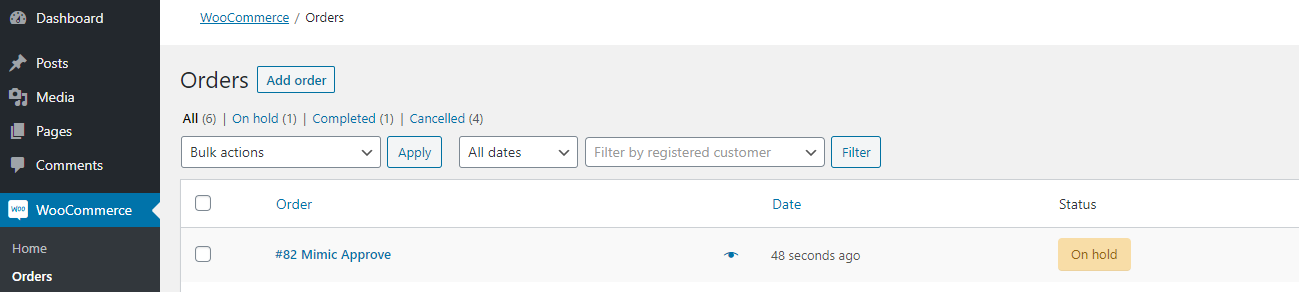
Click on the order link to review the order and transaction details. The payment and charge details are reflected in the notes on the right side of the screen.
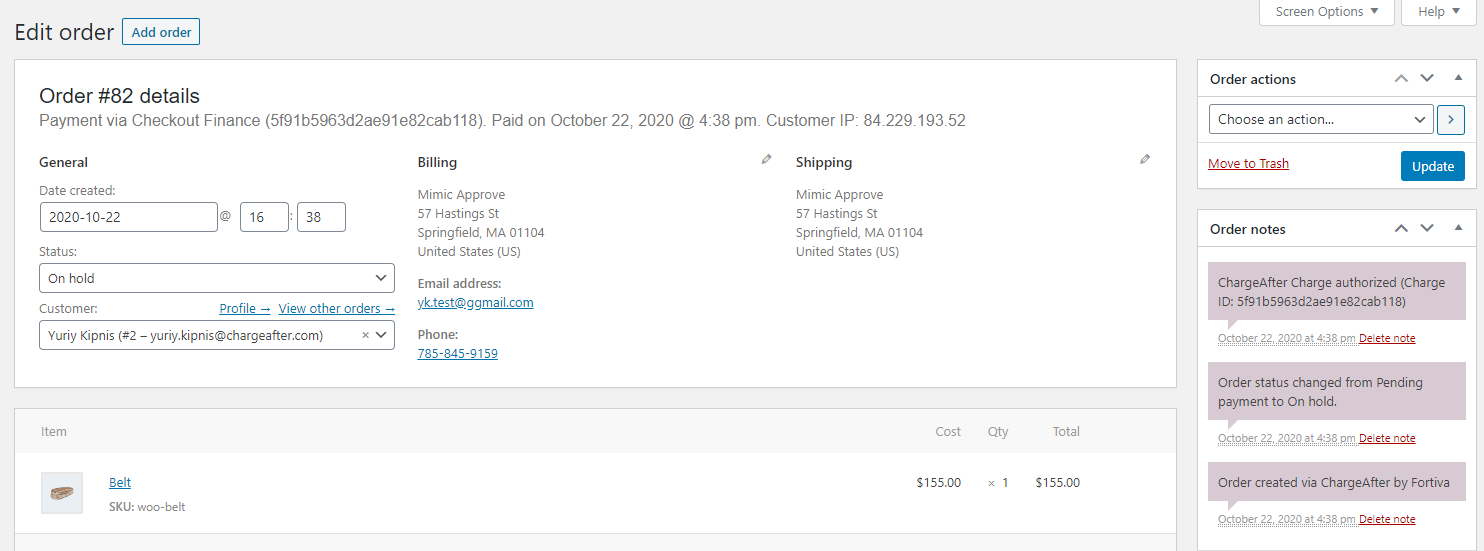
Order Status Update
Change of the order status will trigger a change in the transaction status. The diagram below describes the impact of the order status change to transaction status.
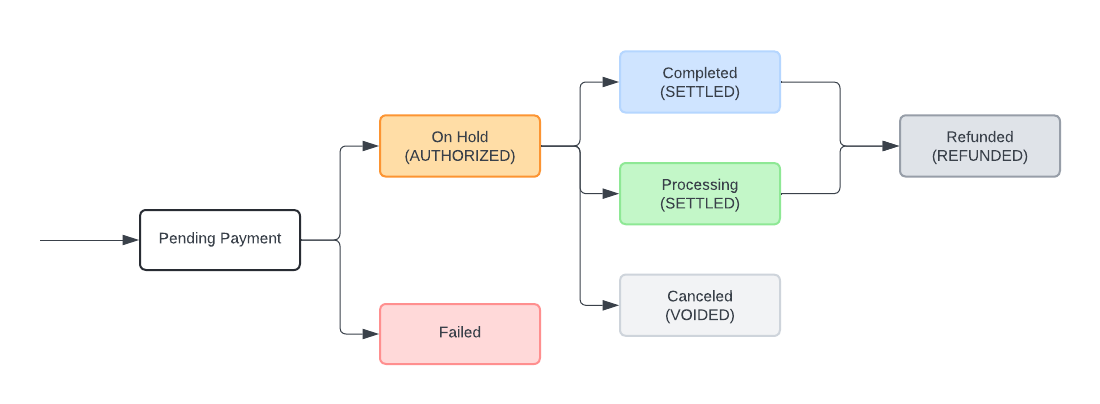
Complete
Changing the order status to Completed or Processing status will change the state of AUTHORIZED transaction to SETTLED, and initiate the funding process.
Voiding
Changing the order status to Canceled status will change the state of AUTHORIZED transaction to VOIDED.
Refund (by clicking on the refund button)
The "Refund" action is applicable to SETTLED transactions only, and is available from the action menu on the right side of the order record
What Happens If I Try To Refund From The Status Column?
Changing of the order status to Refund or Partial Refund will not trigger the refund action on a transaction.
The Refund action can only be triggered from the action menu.
Updated over 1 year ago
