Add Promotional Widget
Overview
A widget to be displayed on the product page. It informs shoppers that financing is available, it helps conversion by showing a low monthly cost, and allows the user to apply for financing ahead of checkout.
Product Page Widget
-
Go to the NopCommerce Admin > Configuration > Local Plugins
-
In the plugin filter, select Payment methods and for the ChargeAfter Consumer Financing plugin, click the Configure button:
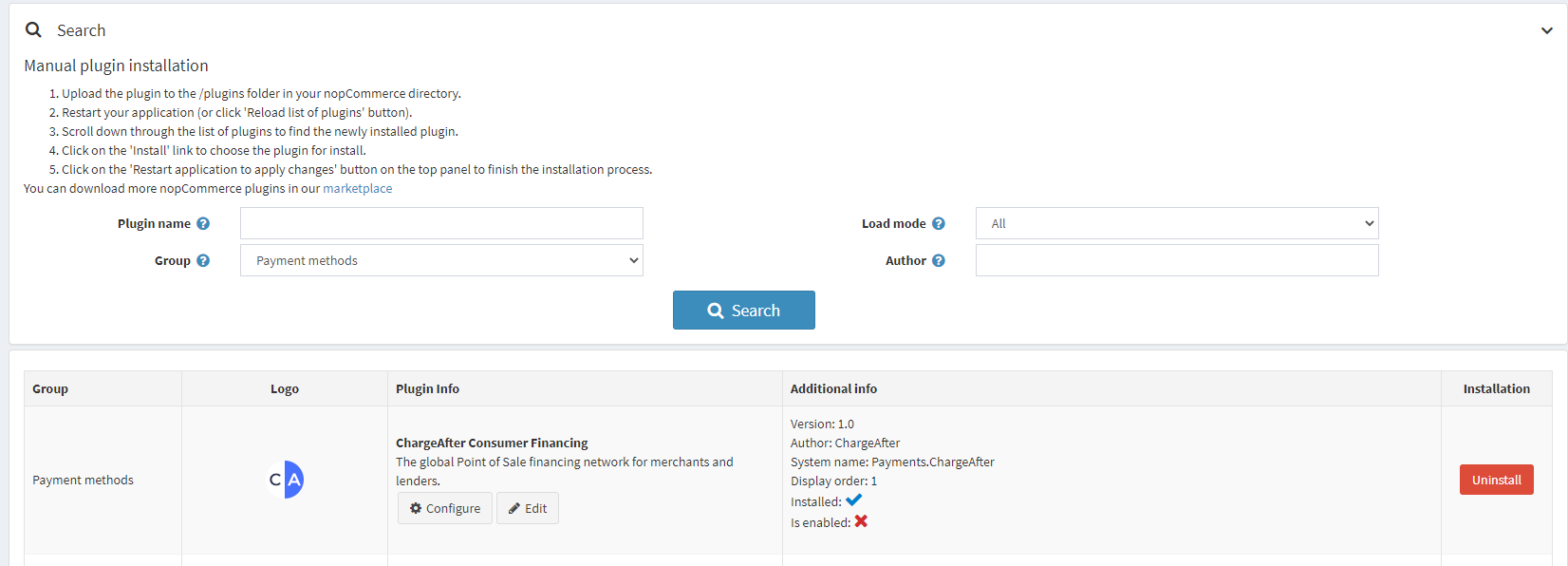
Plugins List
-
Scroll to the Promotional section:
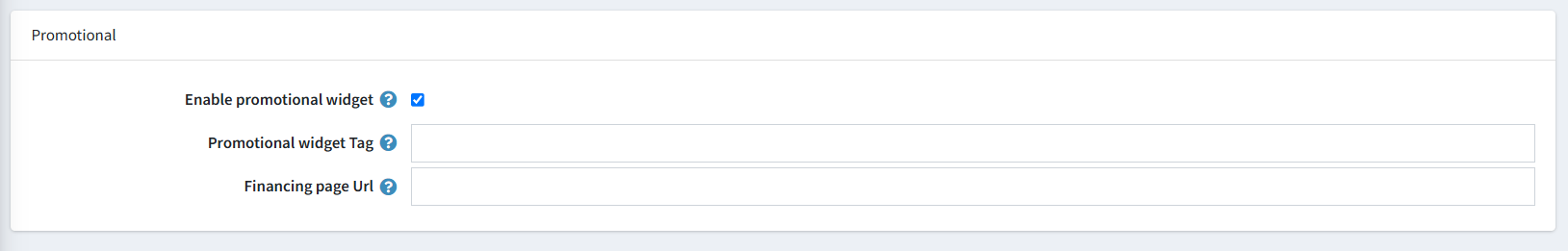
Promotional section
-
Fill in the following fields:
Settings Description Default Enable promotional widget Allowed to display a promotional on the product page Yes Promotional widget Tag Used to apply promotions to select items or item categories.
OptionalEmpty Financing page Url Provide a link to the funding page Empty -
Save
-
You're done!
Updated about 1 year ago
What’s Next
