Add Warranty to Products
Overview
Specifying whether a product has a warranty.
The ChargeAfter app treats all products as without warranty by default.
Single Product Configuration
Follow these steps to add a warranty to product:
-
Navigate to the product catalog (Admin > Catalog > Products) and select the product to edit
-
In the main section, scroll to the “Warranty” attribute and switch the value to “Yes” position.
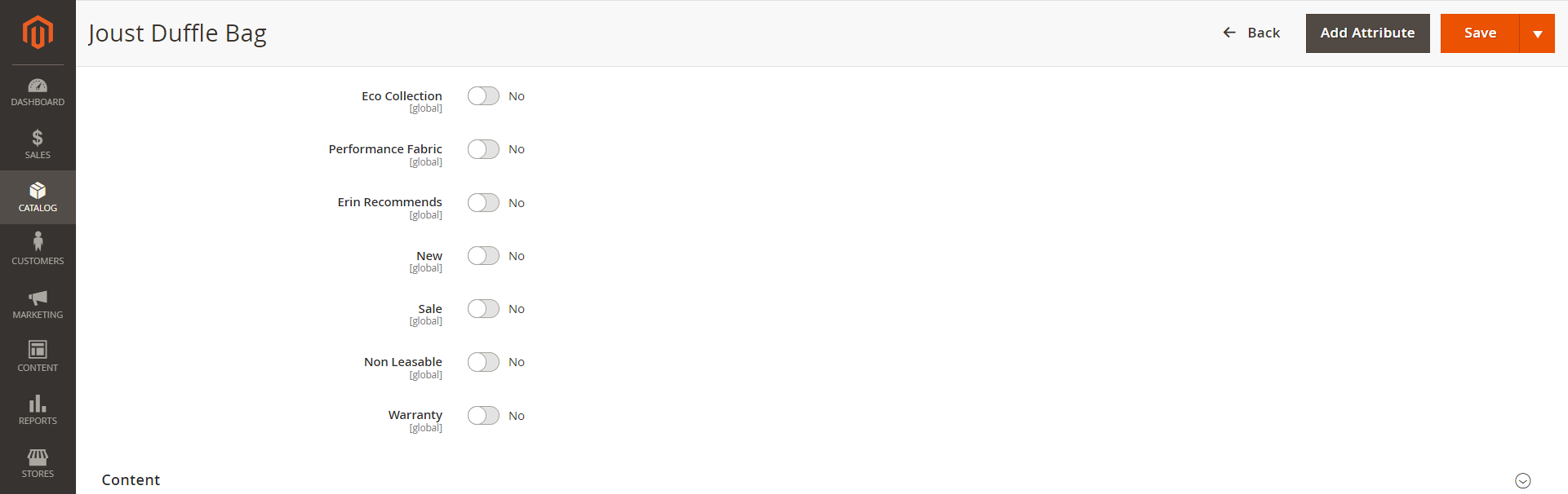
-
The warranty should now be added to the product.
Multiple Products Configuration
You can execute an update on multiple products via Magento UI, as shown below:
-
Navigate to the product catalog (Admin > Catalog > Products)
-
Select the products to bulk edit
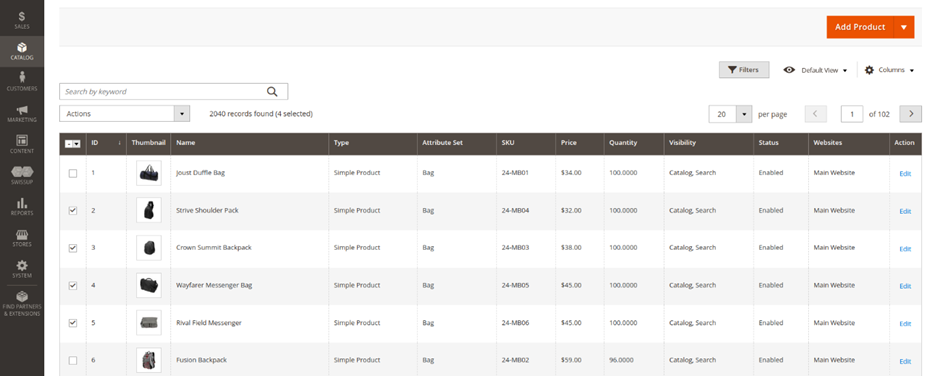
-
Click on Actions dropdown > Update attributes
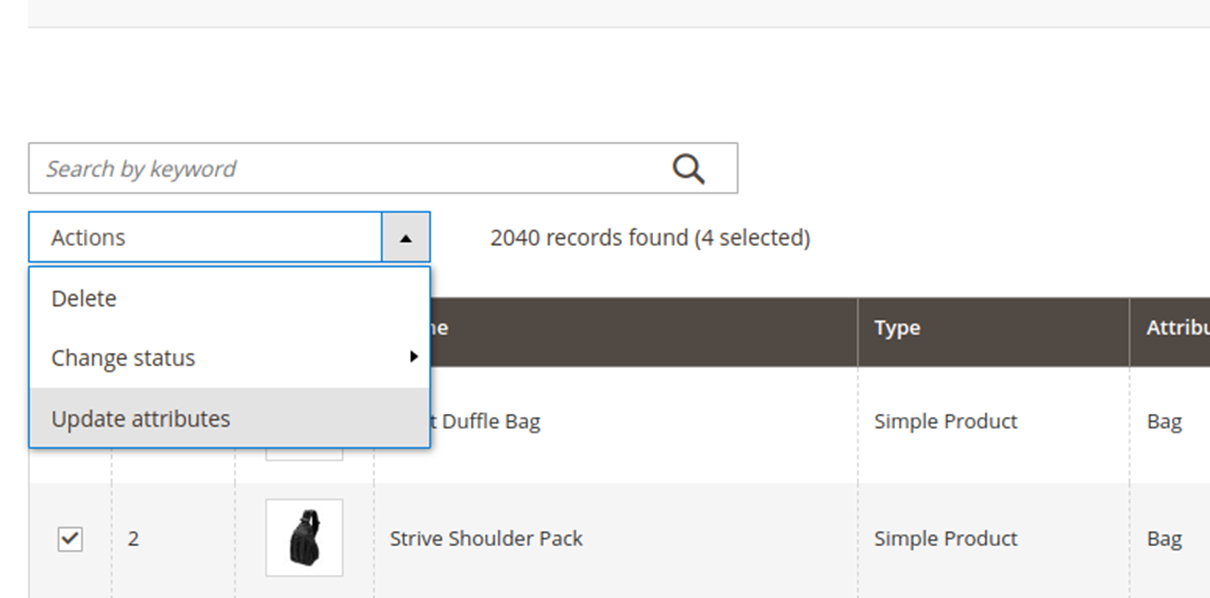
-
Scroll to the “Warranty” option, click on the “Change” checkbox, and choose “Yes” value
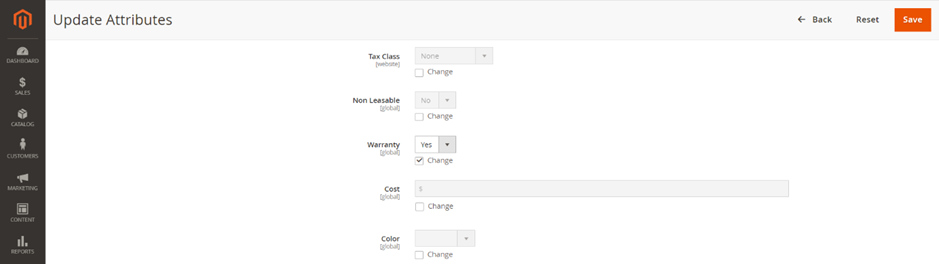
-
After pressing the Save button a task for setting items to warranty setup will be added to the work queue of Magento.
Updated almost 2 years ago
