Dashboard
The Dashboard provides a high-level report with various sales metrics and a list of the ten most recent consumers who applied and got prequalified or approved for financing but did not yet place an order.
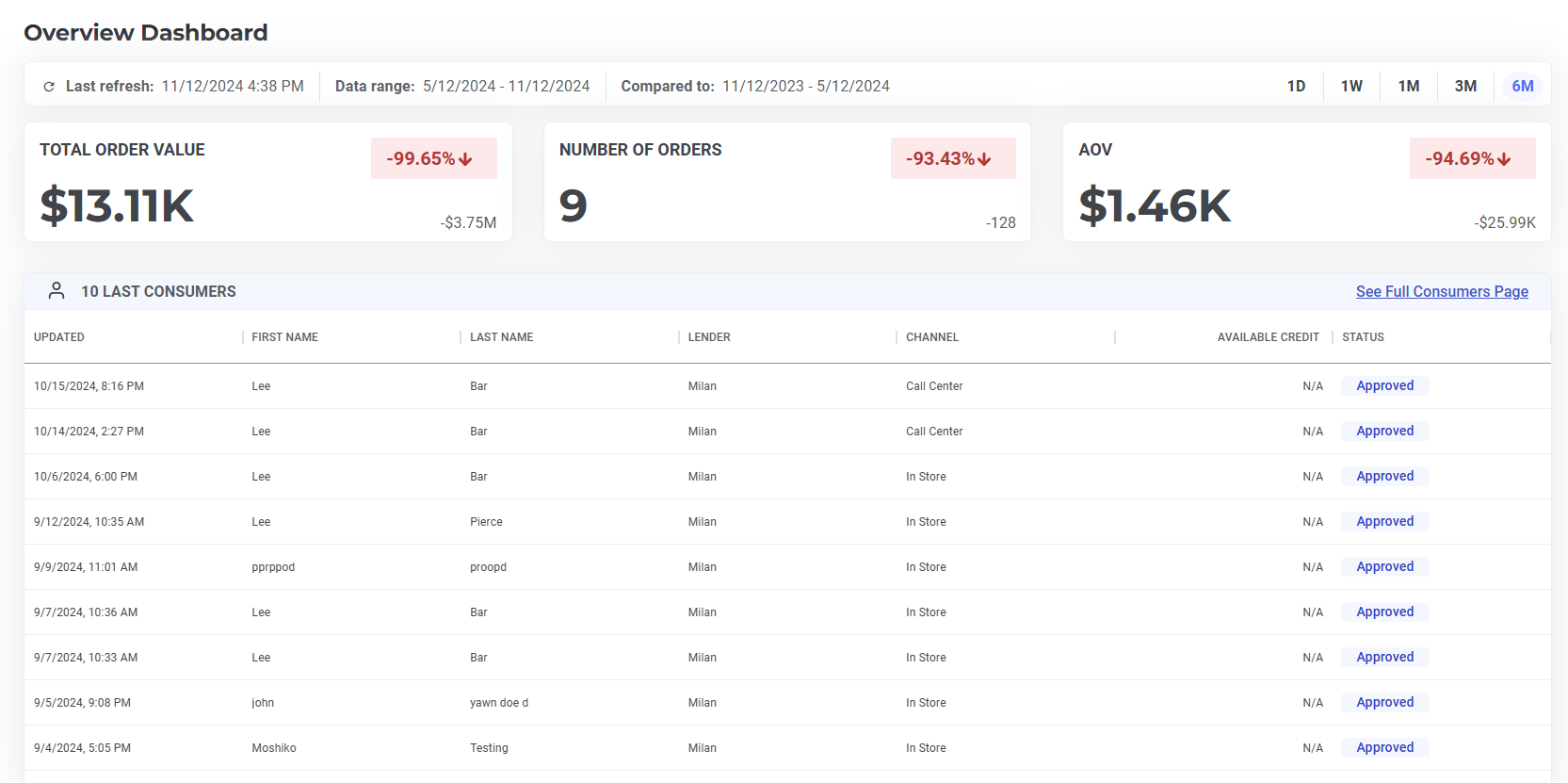
Setting the Time Frame
At the top of the dashboard, you can set the time frame for the Sales Metrics to be displayed.
- Last refresh: Indicates when the data was last updated in Operate. Click the Refresh icon to fetch the latest data.
- Data range: The dates for which data is displayed.
- Compared to: Indicates the dates to which the data in the Date range is compared.
- Time Range Selector: Select the range of data you want to see which automatically updates the dates displayed for Data range and Compared to. Options:
- 1 Day
- 1 Week
- 1 Month
- 3 Months
- 6 Months
Sales Metrics
On the dashboard, the following sales metrics are displayed:
- TOTAL ORDER VALUE: The total value of orders within the selected time period.
- Percentage Change in Order Value: The percentage change in total order value compared to the previous period.
- Amount Change in Order Value: The absolute change in total order value in USD compared to the previous period.
- NUMBER OF ORDERS: The total number of orders placed during the selected time period.
- Percentage Change in Number of Orders: The percentage change in the number of orders compared to the previous period.
- Change in Number of Orders: The absolute change in the number of orders compared to the previous period
- AOV: The average value of orders during the selected time period.
- Percentage Change in Average Order Value: The percentage change in average order value compared to the previous period.
- Amount Change in Average Order Value: The absolute change in average order value in USD compared to the previous period.
10 Last Consumers List
The 10 Last Consumers List displays the ten most recent consumers who applied and got prequalified or approved for financing but did not yet place an order.
Note: "Most recent" is determined by the Updated timestamp displayed in the list.
The following information is provided on each consumer:
- UPDATED: Timestamp of the last update to the consumer.
- FIRST NAME
- LAST NAME
- LENDER: The most recent lender that the consumer interacted with, such as the lender who recently approved the consumer for financing.
- CHANNEL: From where the financing flow was initiated. Possible values: Call Center, E-Commerce, In Store, In Home
- AVAILABLE CREDIT: The estimated available credit that the consumer has. This is an estimation of the approved amount from a given lender.
- STATUS: The most recent status of the consumer. In the 10 Last Consumers List, possible statuses are:
- Prequalified: The consumer got prequalified as part of an Apply or Checkout flow by one of the lenders on the platform.
- Approved: The consumer received full approval from one of the lenders on the platform.
Quick Access to Full Consumers Page
To jump to all consumers, click the See Full Consumers Page link at the upper-right corner of the 10 Last Consumers List.
Updated 8 months ago
