Post Sale Operations
Overview
All post-sale actions are done normally from your Magento back-office system. Any invoice, credit memo, or void transaction in Magento is sent to ChangeAfter for processing and the status is updated in ChargeAfter’s Merchant Dashboard accordingly.
In a Magento order, you receive an indication that the order was processed through ChargeAfter, the name of the lender that processed this order, and its Charge ID in ChargeAfter.
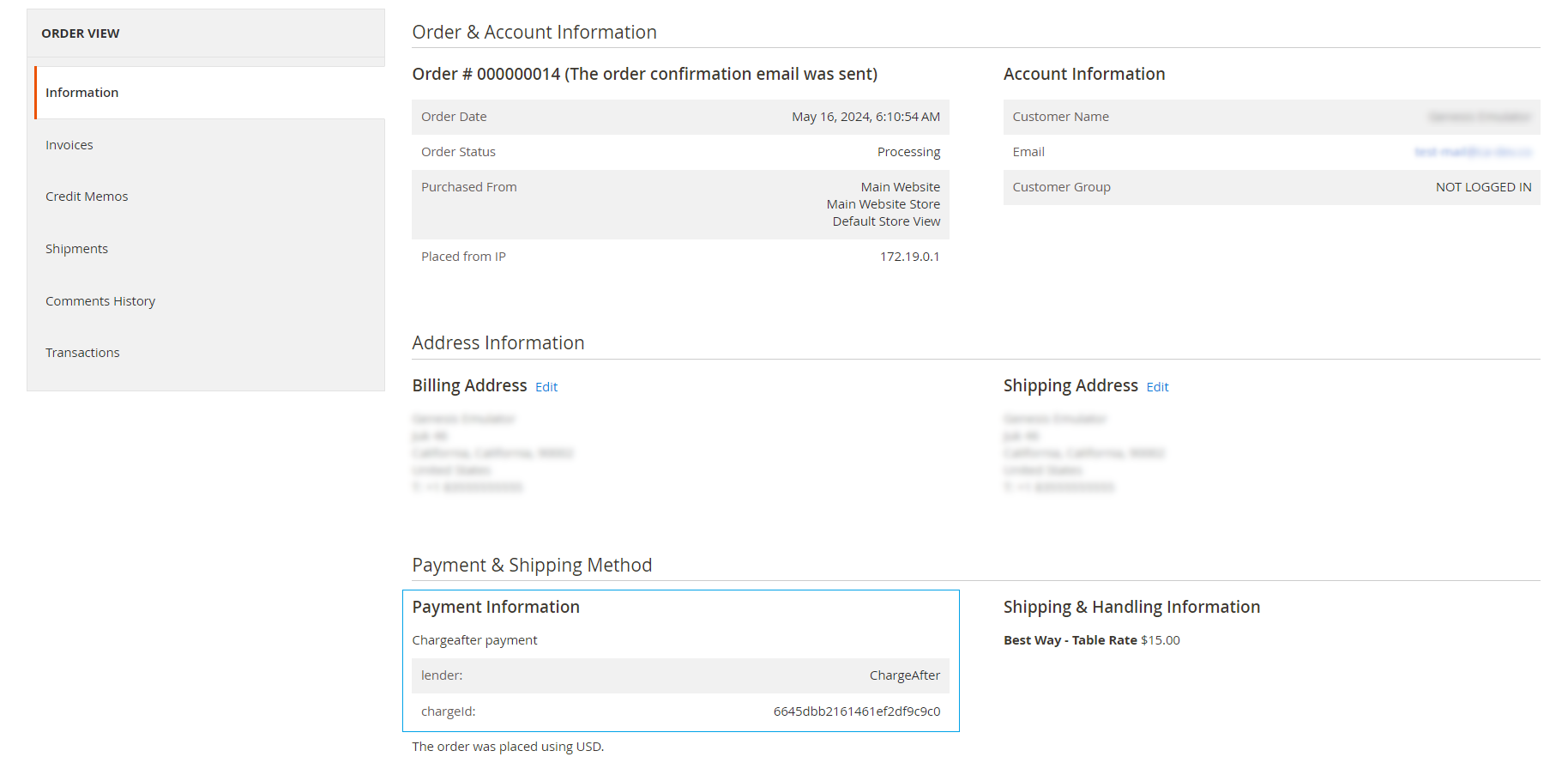
Settle a charge
A charge can only be settled (captured) once and in full. Follow these steps to settle a charge in Magento 2:
-
In your Magento 2 admin panel, navigate to Sales > Orders.
-
Select the order you want to settle.
-
Click the Invoice button (in the upper right corner).
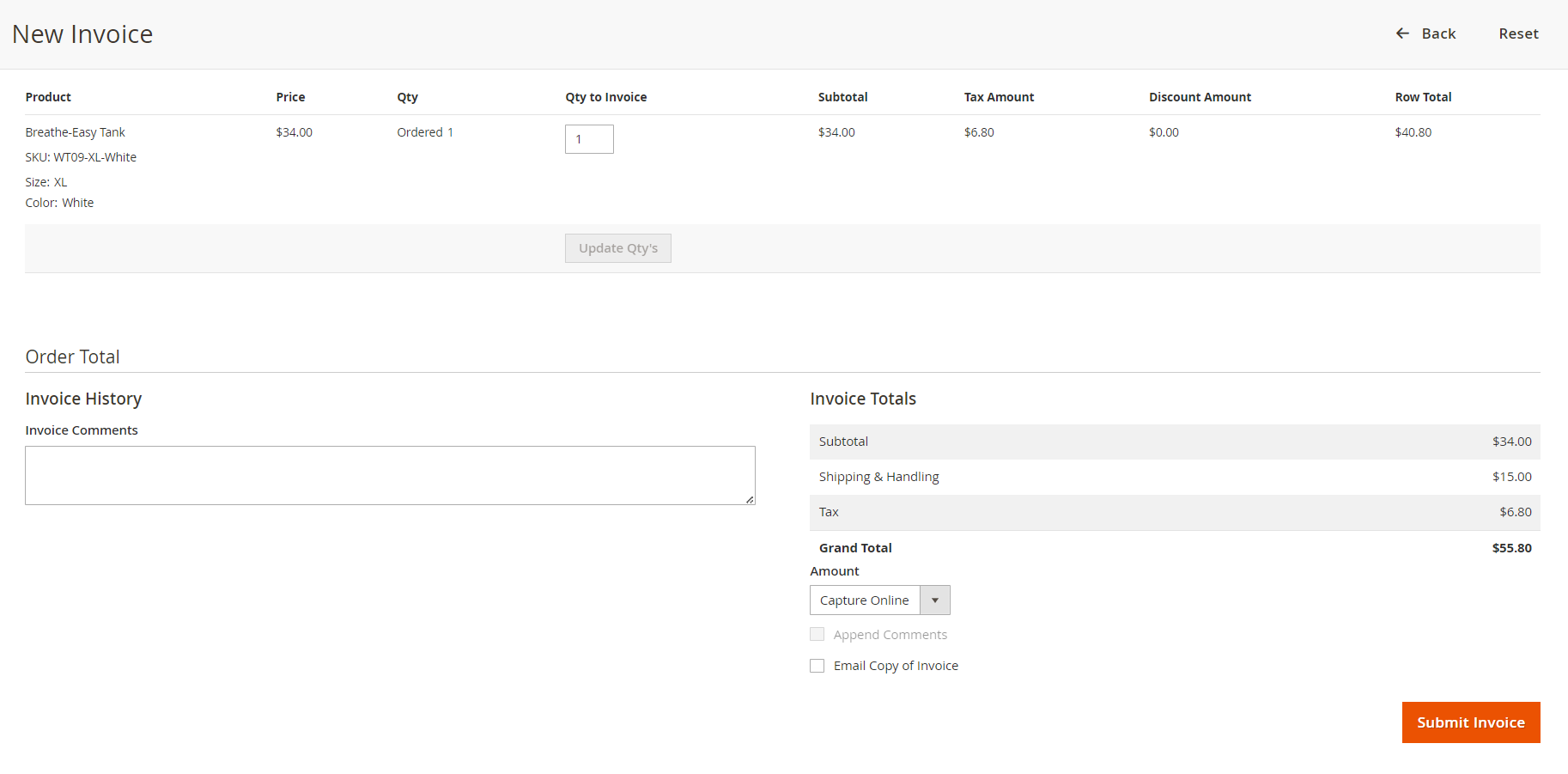
-
Click on the Submit Invoice button to complete the settle.
Void a charge
Canceling an order placed through ChargeAfter effectively voids a charge. Follow these steps to void a charge in Magento 2:
- In your Magento 2 admin panel, navigate to Sales > Orders.
- Select the order you want to cancel.
- Click on the Cancel button.
Refund a charge
A charge can be refunded either partially or fully. Multiple partial refunds can be issued. Follow these steps to refund a charge in Magento 2:
-
In your Magento 2 admin panel, navigate to Sales > Orders.
-
Select the order you want to refund.
-
In the Order View menu on the left, select Invoices.
-
Select the order invoice you need to create a refund for.
-
Click on the Credit Memo button (in the upper right corner).
-
Update items that you want to refund.
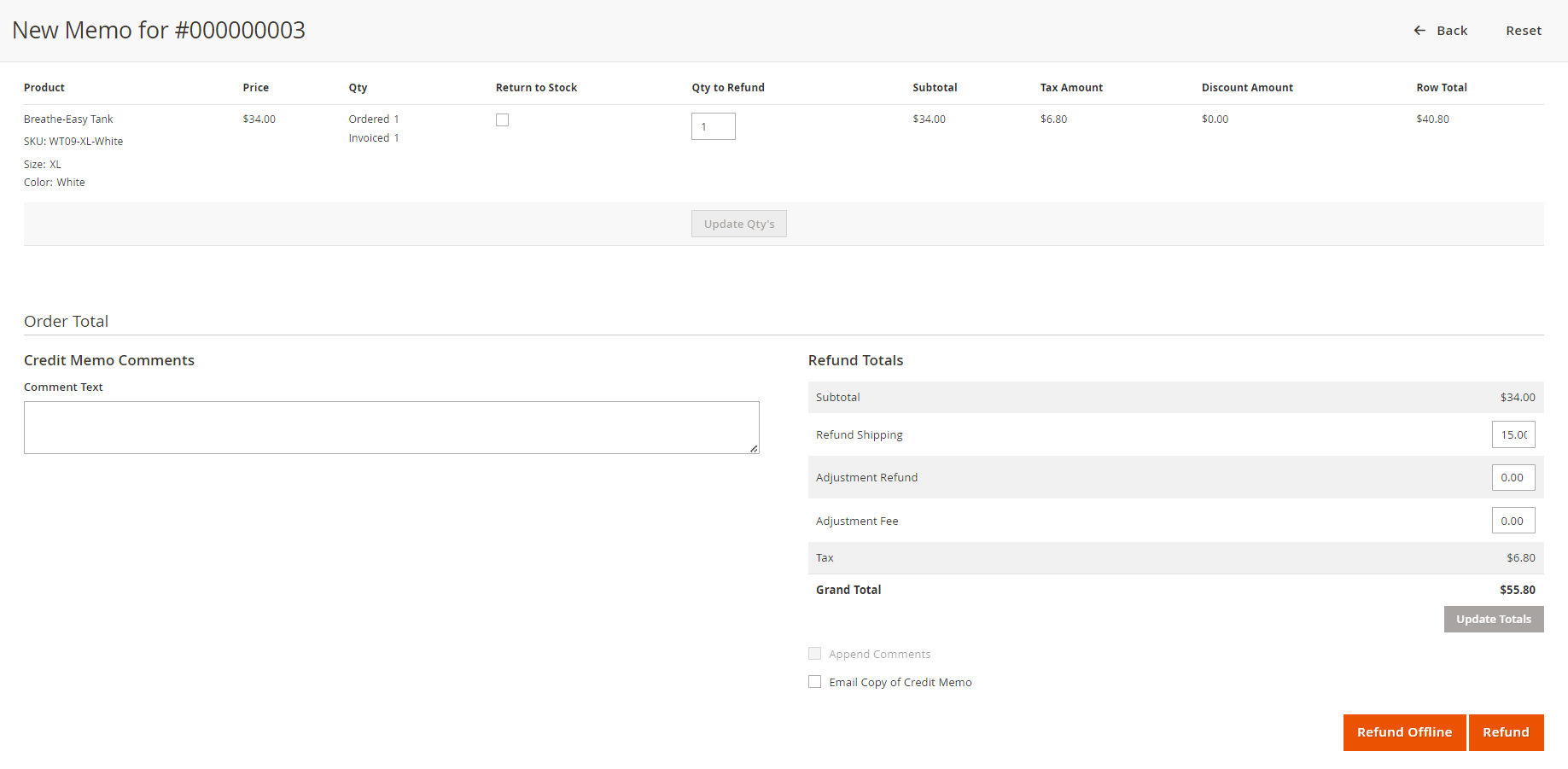
-
Click on the Refund button.
Updated over 1 year ago
