Post Sale Operations
New Order
A charge is created after a consumer places an order using ChargeAfter as the payment option.
- The new order will appear on the orders dashboard
- The charge will be in AUTHORIZED status at this stage
- The charge id will be reflected on the order details view
- Go to Sales > Orders > select order:
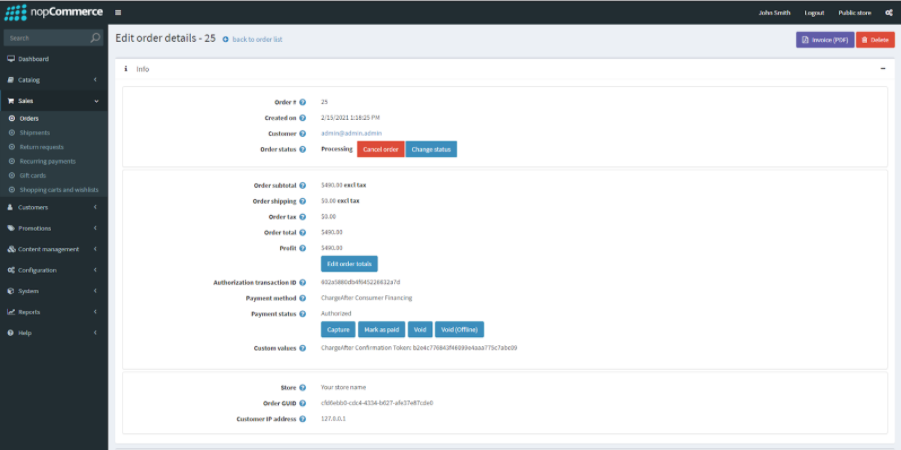
- To work with the charge, you can use the built-in payment actions (capture or void):
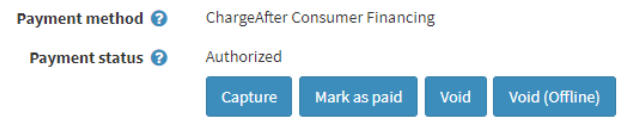
- You need to settle (capture) the charge in order to work with it. You can make a refund for a specific or full amount (refund or partial refund):
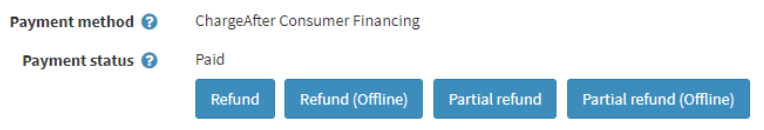
Updated over 3 years ago
