Users
User Management in Operate
Admin Access Only
Only Admins can access the Users module. For the privileges associated with each user role, see User Roles.
Viewing Users
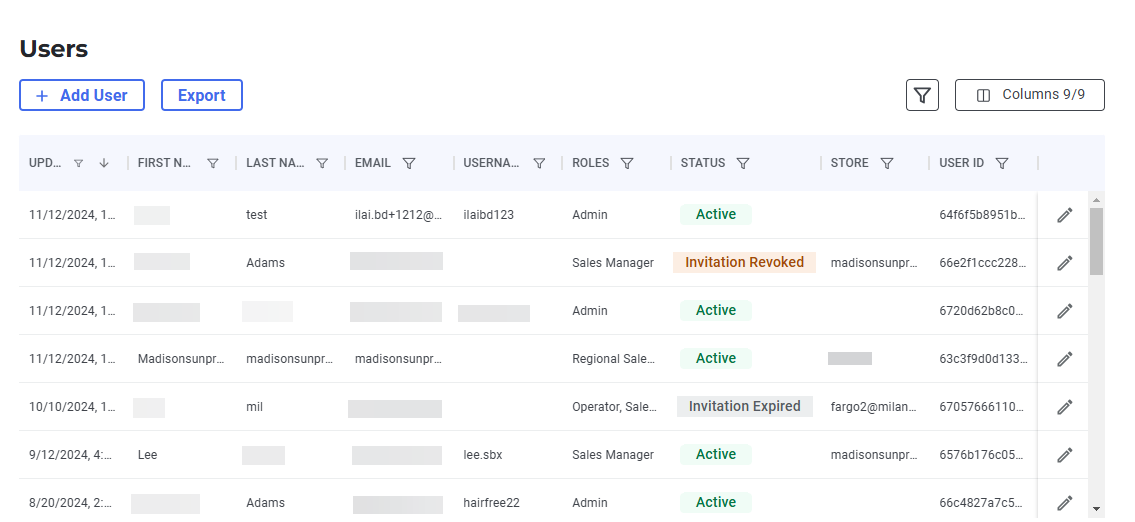
The Users List displays the following information for each user:
- UPDATED: Timestamp of the last update to the user.
- FIRST NAME
- LAST NAME
- USERNAME: The username that provides access to Operate.
- ROLES: The user role of the user.
- STATUS: The current status of the user. Possible values:
- Invited: The user was sent an email invitation but has not yet accepted.
- Invitation Expired: The user did not accept the invitation within the configured time period.
- Invitation Revoked: The invitation was cancelled by an Admin.
- Active: The user accepted the invitation and is active.
- Blocked: The user was blocked by an Admin and cannot access Operate.
- STORE: For the Sales Manager user role, this field is populated with the store email address.
For the Regional Sales Manager user roles, this field is populated with the default store name. - USER ID: A unique identifier associated with the user.
Managing Users
Editing a User
To edit a user:
- Click the Edit icon at the far right of the user row.
- Edit any fields.
- Click Save.
Adding a User
To add a new user:
- Click the Add User button.
- Complete the fields and select the user role.
- Click Save. An invitation will be automatically emailed to the new user.
Sending an Invitation
If you add a new user, an invitation will be automatically emailed to them.
If an invitation has expired, you can send another invitation.
To send an invitation:
- Click the Edit icon at the far right of the user row.
Note: The user must have a status of Invitation Expired. - Click the Actions button.
- Select Send Invitation Link.
- On the confirmation message, click Confirm.
Revoking an Invitation
If a user has been sent an invitation to Operate but has not yet accepted, you can revoke the invitation.
To revoke an invitation to a user:
- Click the Edit icon at the far right of the user row.
Note: The user must have a status of Invited. - Click the Actions button.
- Select Revoke.
- On the confirmation message, click Confirm.
Blocking a User
To block a user from accessing Operate:
- Click the Edit icon at the far right of the user row.
Note: The user must have a status of Active. - Click the Actions button.
- Select Block.
- On the confirmation message, click Confirm.
Unblocking a User
To unblock a user from accessing Operate:
- Click the Edit icon at the far right of the user row.
Note: The user must have a status of Blocked. - Click the Actions button.
- Select Activate.
- On the confirmation message, click Confirm.
Deleting a User
To delete a user from Operate:
- Click the Edit icon at the far right of the user row.
Note: The user must have a status of Active. - Click the Actions button.
- Select Delete.
- On the confirmation message, click Confirm.
Updated 8 months ago
What’s Next
