Lease-to-Own Support
Overview
Specifying whether a product is leasable is required when offering a lease-to-own financing option (e.g. Katapult or Progressive Leasing). The ChargeAfter app treats all products as leasable by default.
Follow these steps to tag a product as non-leasable:
- From the admin site go to the product details page.
- In the Organization section, under Tags, enter the words “no leasable” and press Enter.
The product should now be tagged as no leasable, as shown below:
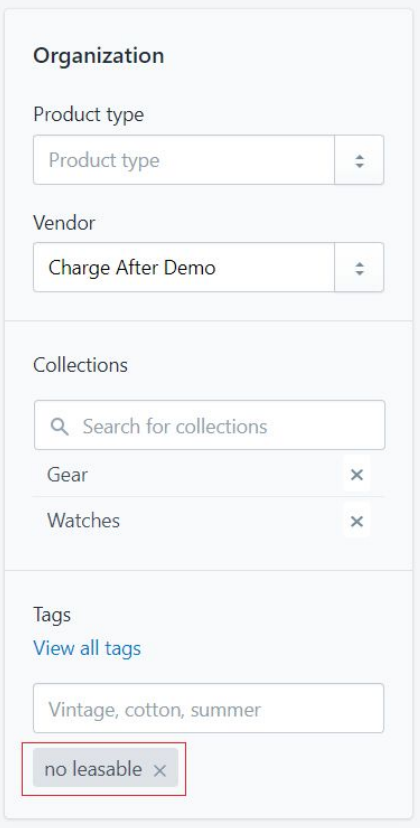
Updated about 1 year ago
