Charges Walkthrough
Filters and Reports
Filter by Update Date - Located on the top-left of the page, this input panel shows a time-range date picker, which provides the ability to filter orders within the specified range by the time those were updated.
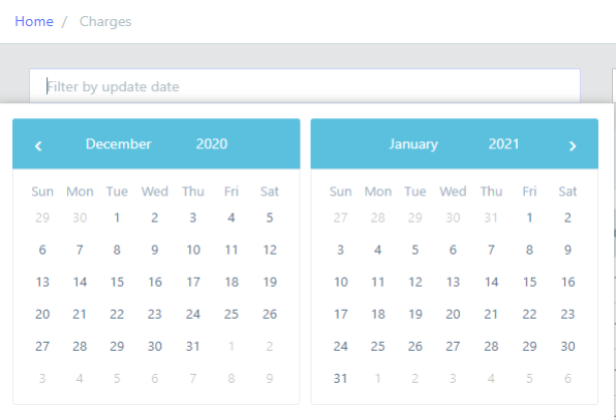
Search Box - Located on the top-right side of the page, provides the ability to search for orders by ID, consumer email address, lender name, or merchant’s order id.
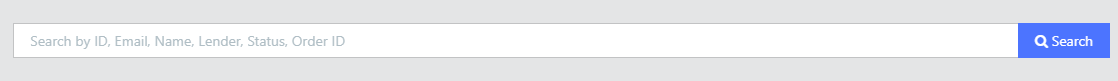
Create Report - By using the “Create Report” option, you can generate and download a CSV file containing all the relevant orders within a specific time range for further analysis. After clicking on the "Create Report" button, a modal will open in which you will be asked to provide the date range (it is recommended to generate reports for up to 3 months period at a time).
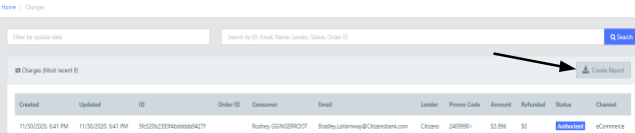
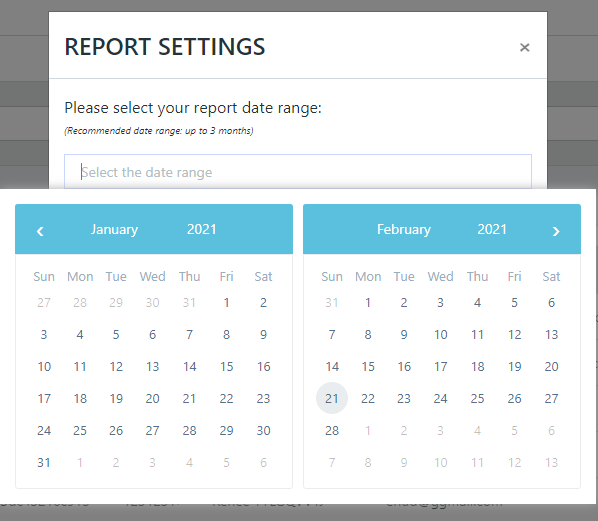
Order Main Information

Created - The date the order was initiated
Updated - The date the order was last updated (settled, voided, or refunded)
ID - Unique ID for a specific order - specified by ChargeAfter
Order ID - Unique ID for a specific order - specified by the merchant
Consumer - Consumer's full name
Email - Consumer's email address
Lender - Financing provider’s name
Promo Code - Promo code (when applicable) that was used on a specific order
Amount - The order's amount ($)
Refunded - Total refunded amount ($)
Status - Types of order status:
- Authorized: Order’s total amount is authorized
- Partially Settled: Order's amount is partially settled (captured)
- Settled: Authorized amount is fully settled (captured)
- Voided: Full authorized amount is voided (the order is canceled)
- Partially Refunded: Settled amount is partially refunded
- Fully Refunded: Settled amount is fully refunded
- Part-Settled Refunded: Authorized amount was partially settled, and the settled amount is fully refunded
- Part-Settled Part-Refunded - The authorized amount was partially settled, and the settled amount is partially refunded
Channel - The platform where the order was initiated (e.g. eCommerce, in-store, call center, etc.)
Order Details
Click on a specific order to get more information
Charges Details - On this tab, you can find the order's transactions history in addition to the main information.
If you will scroll right you will find the Action section, where you can process post-sale transactions such as settle, refund, and void (you can also settle/refund partial amount).
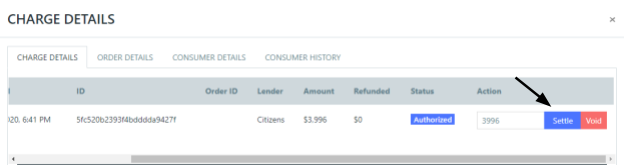
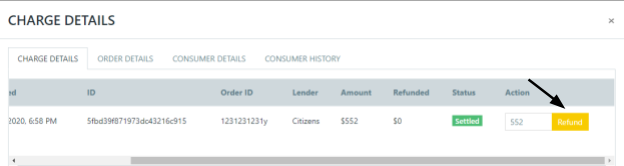
Order Details - On this tab, you can find the name, SKU, quantity, and unit price of the order.
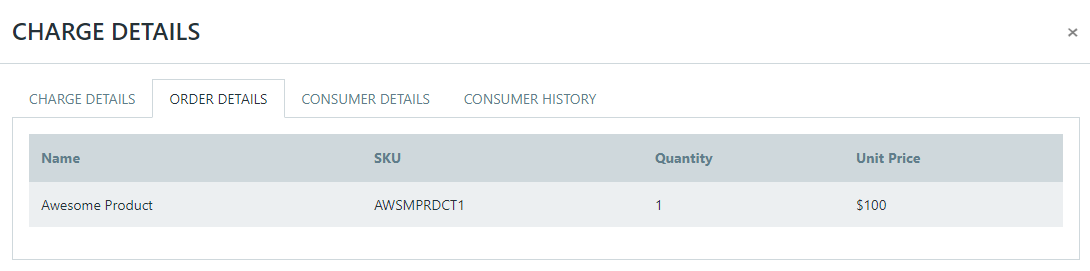
Consumers Details - On this tab, you can find additional information about the consumer such as phone number, billing/shipping address, and available credit.
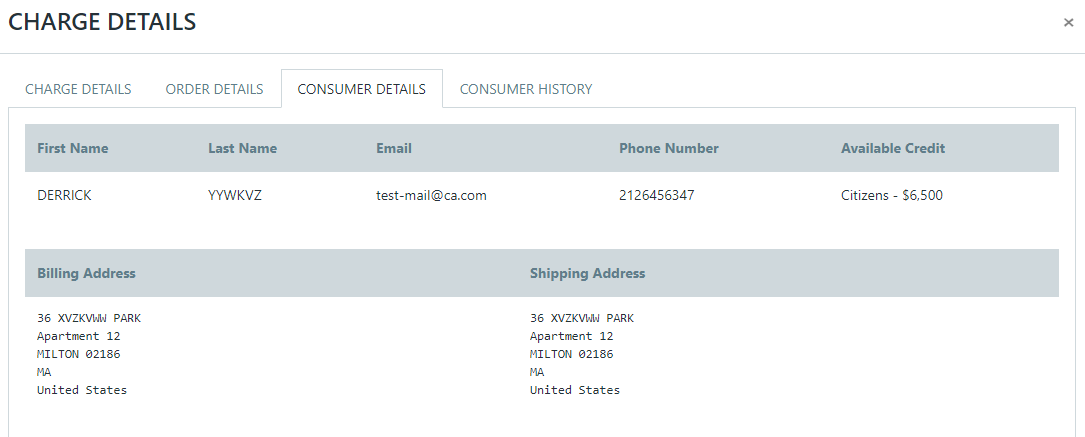
Consumer History - Here you can find information about the consumer's previous orders (if applicable)
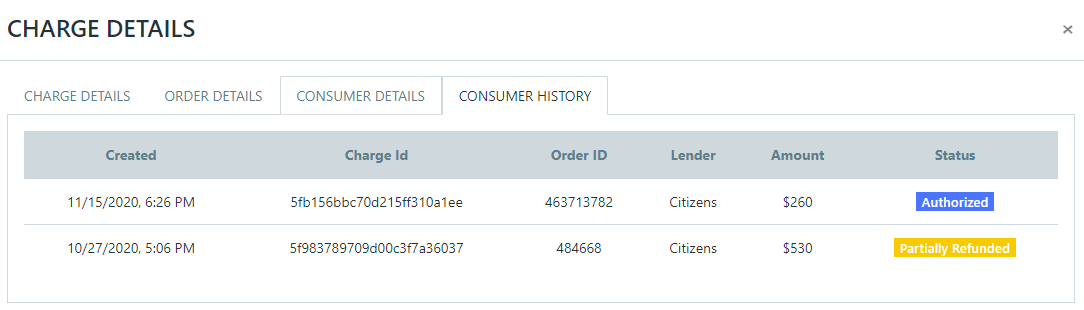
Updated almost 2 years ago
