Consumers Walkthrough
Consumers' List view
This view provides a high-level view of the full list of consumers, that were approved for financing through the ChargeAfter platform.
This list contains full consumer details, with information about the most recent interaction with the different lenders, including the approved amount and the recent status.
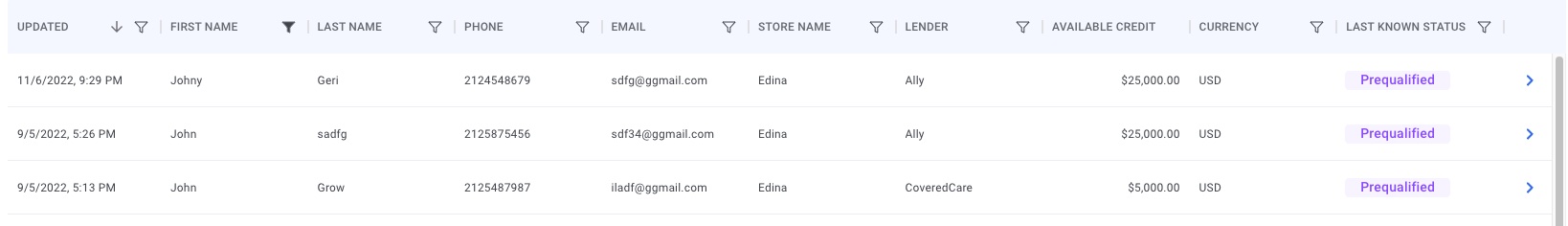
List fields:
- Updated: Most recent update date
- Consumer first name
- Consumer Last name
- Phone number
- Store name: In case the merchant is operating in In-Store Channel.
- Lender: The most recent lender that the consumer interacted with, for example, the recent lender who approved the consumer for financing.
- Available credit: This field represents the estimated available credit that the consumer has. This amount is an estimation of the approved amount, that the consumer is approved from a given lender.
Available Credit
This feature is supported but only by specific lenders. This depends on the provided financing product.
For single-time use loans, like installments, the available amount that can be used by the consumers will be usually- $0.
- Last known status: the most recent status of the consumer.
Available statuses:- Prequalified: the consumer got prequalified, as part of an application or checkout flow, by one of the lenders in the platform.
- Approved: The consumer got full approval from one of the lenders in the platform.
- Charged: The consumer completed a checkout flow successfully, and a charge was created.
- Pending: The consumer is in a pending state, with one of the lenders in the platform.
- Under review: the pending status for the consumer is currently under review by the lender.
- Declined: the consumer got declined after applying for financing, from one of the lenders in the platform.
Consumer details view
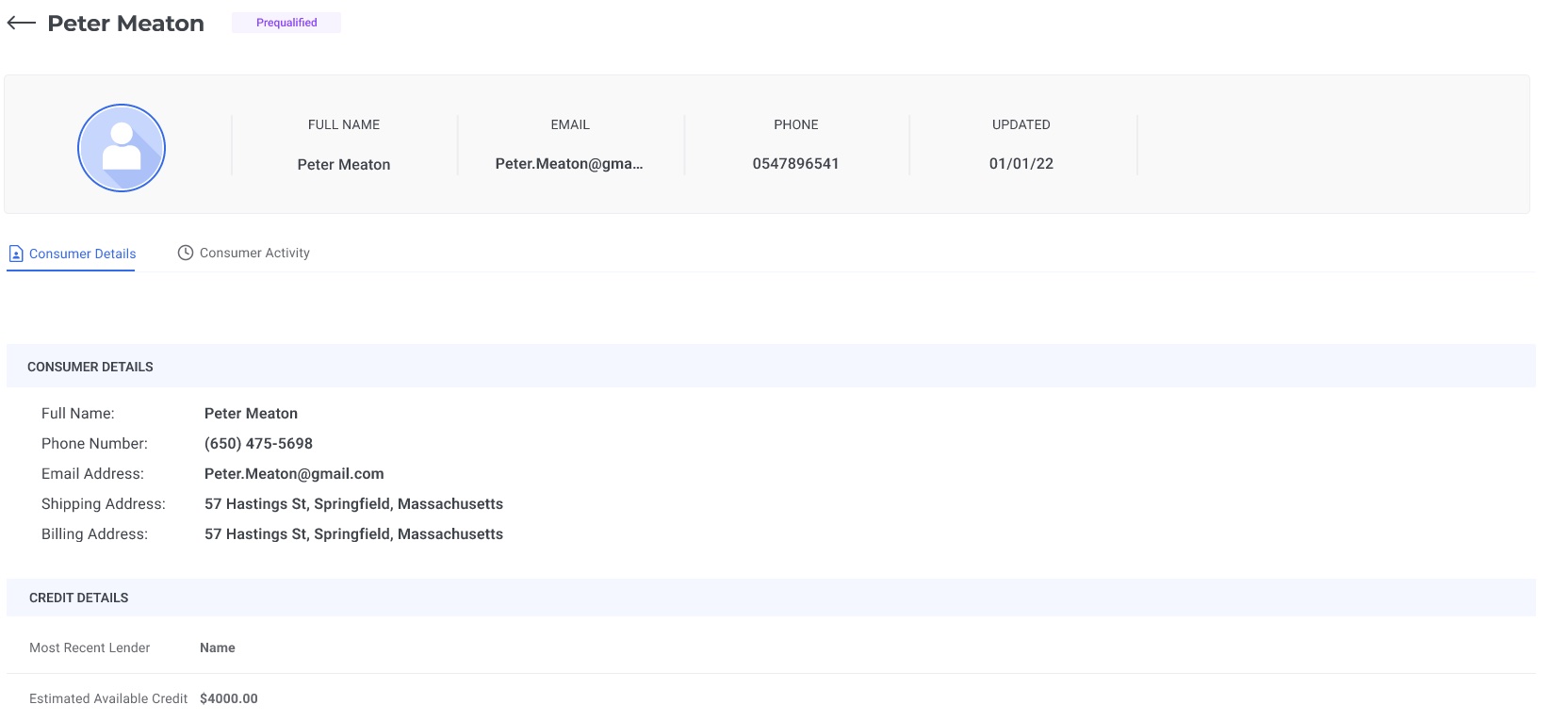
To view the full consumer details the user can drill down by clicking on the desired record.
In the consumer details view, there are 2 main views:
Consumer Details
-
Consumer details - Show the full consumer details: Name, Phone number, Email, Addresses
-
Credit details - Show the most recent lender that the consumer had interaction with, Estimated available credit.
Consumer activity
This table represents the activity of a specific consumer.
Each record represents a single flow: Apply or Checkout, with relevant information about the lender, amounts, and channel.
For example, in the attached image, there is a record of an application flow, that was conducted through an In-Store channel.
The application has resulted in the status of "Prequalification". The prequalified amount was $24,000
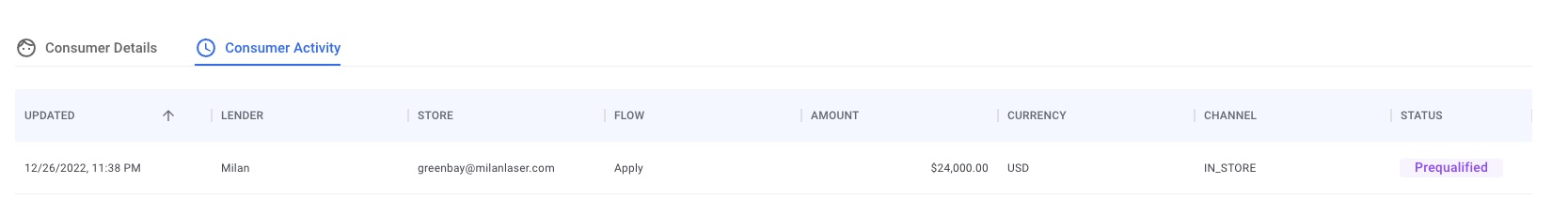
Updated 9 months ago
