Disputes - Case Details view
Dispute Case
The merchant can drill down to view the dispute details.
There are several parts to the Case Details view:
-
Case Details: Full order details, including the disputed amount, dispute reason, and description.
-
Consumer Details: Complete consumer information.
-
Dispute Items: The list of all the items that are part of the disputed case.
-
Discussion: Here lenders and merchants can add their comments on the case.
-
Timeline: This view will keep track of all case-related updates.
It will also contain other pertinent information and a timestamp. -
Attachments: This section will contain all of the documents and attachments of the dispute case.
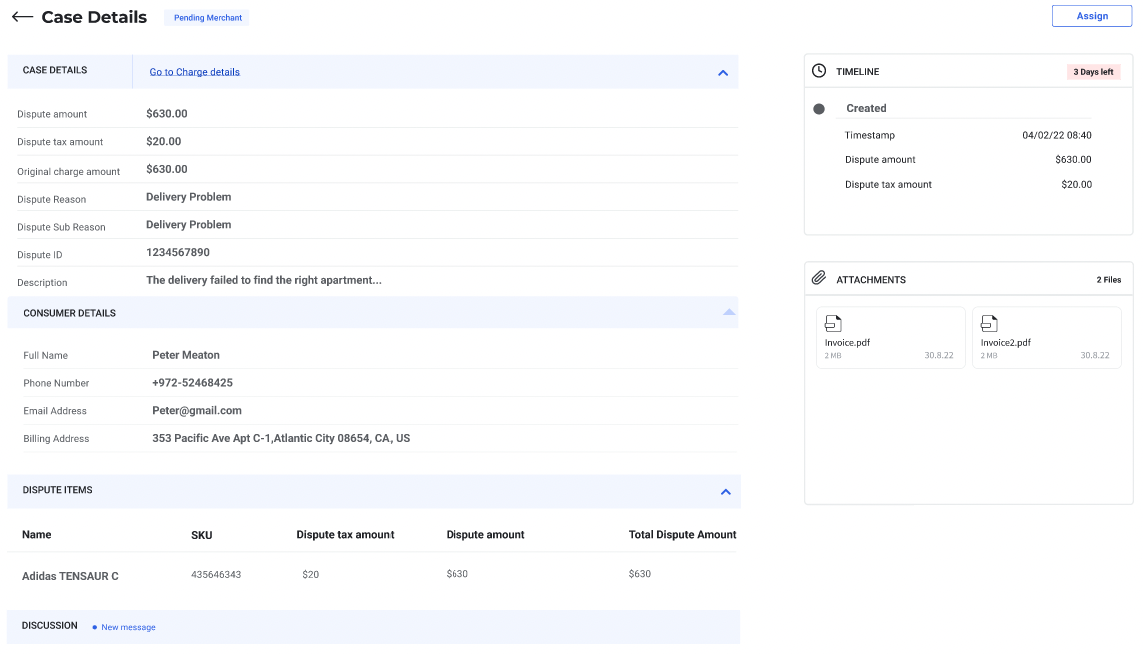
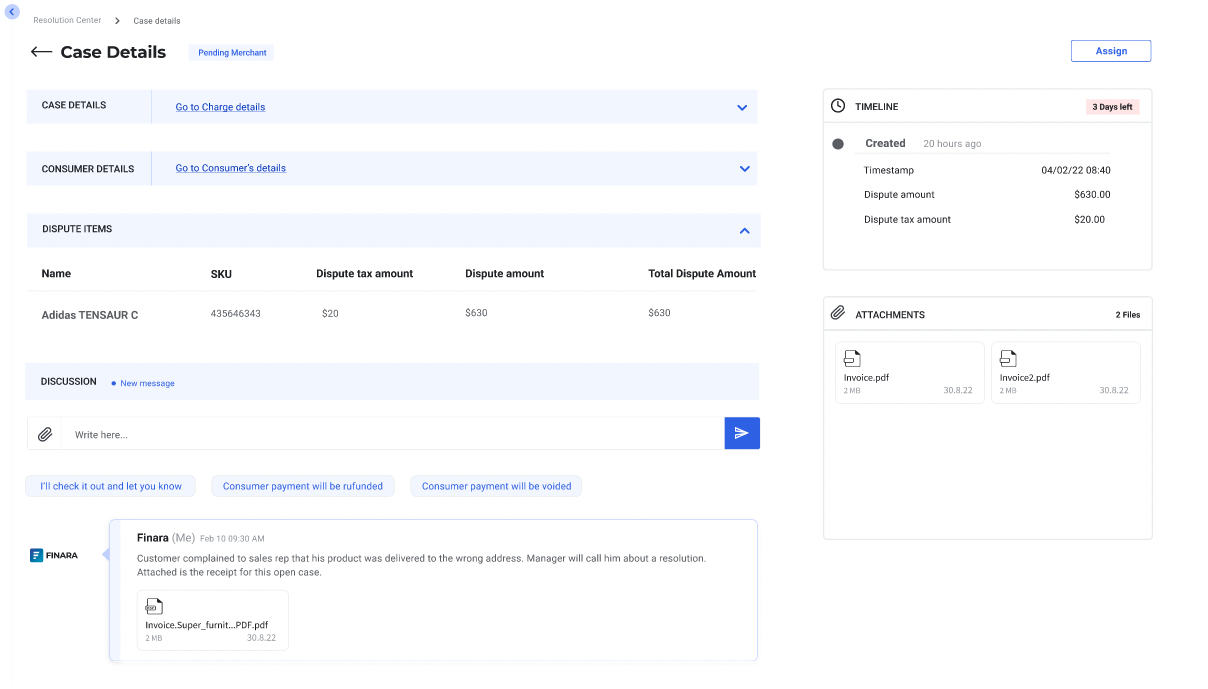
Actions on Dispute
Merchants can reply on a dispute and assign it back to the lender.
To assign a case back to the lender, click the Assign button on top-right of the page.
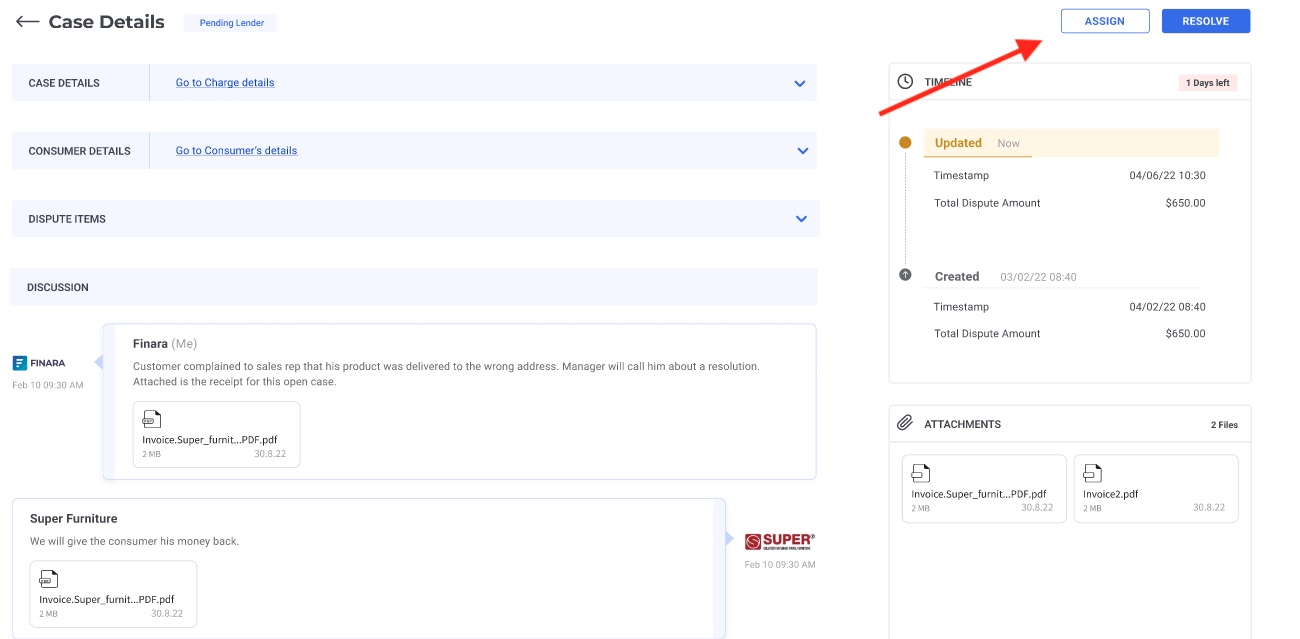
In the Discussion section, merchants can review the latest communication from the lenders and can reply with new messages and documents.
Updated about 2 months ago
